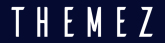Follow the below steps to create a V-Card
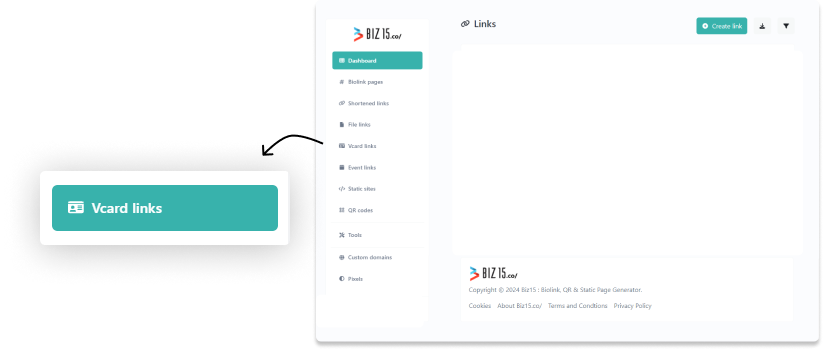
Step 1: Click the Vcard links in a left menu.
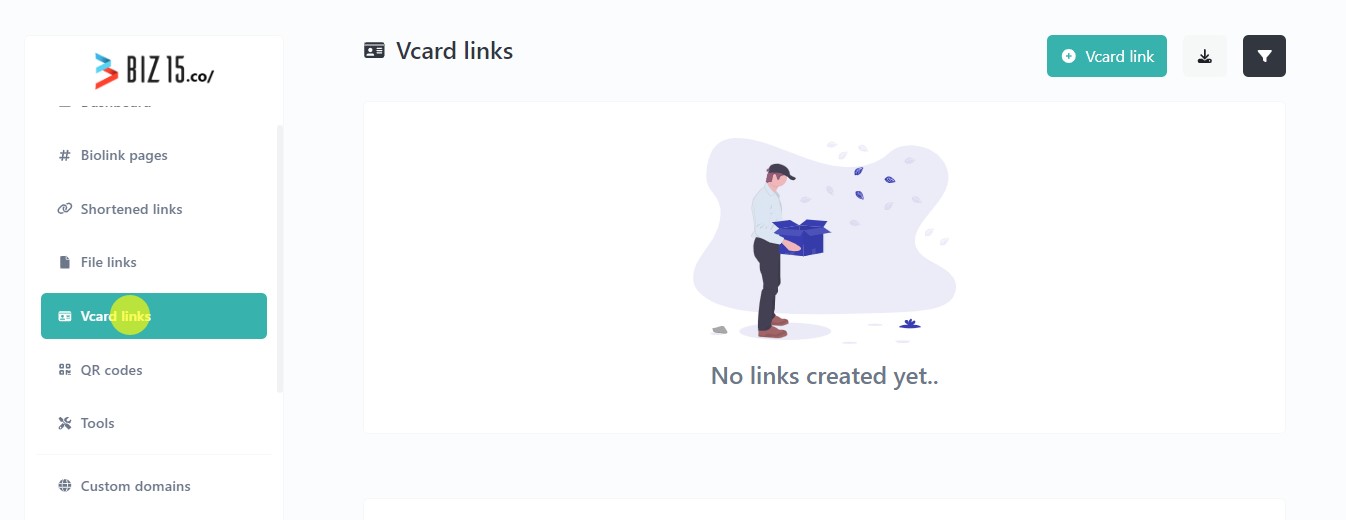
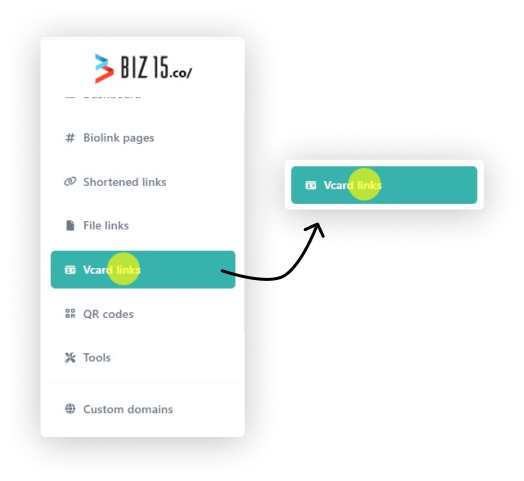
Step 2: Click the V-card Link button in a right top of the page.
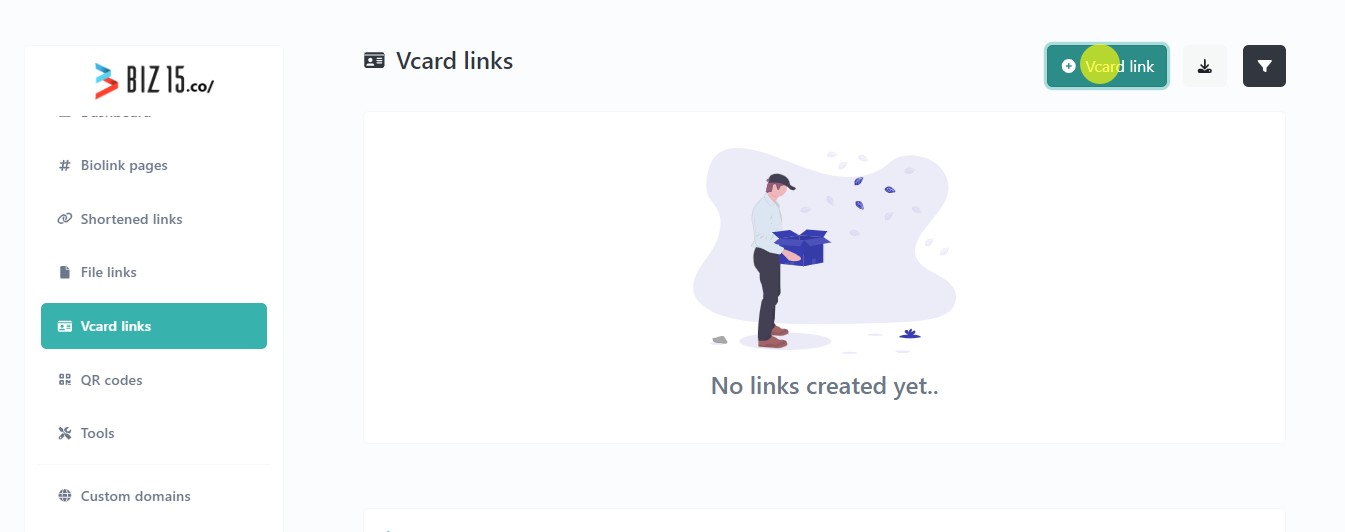
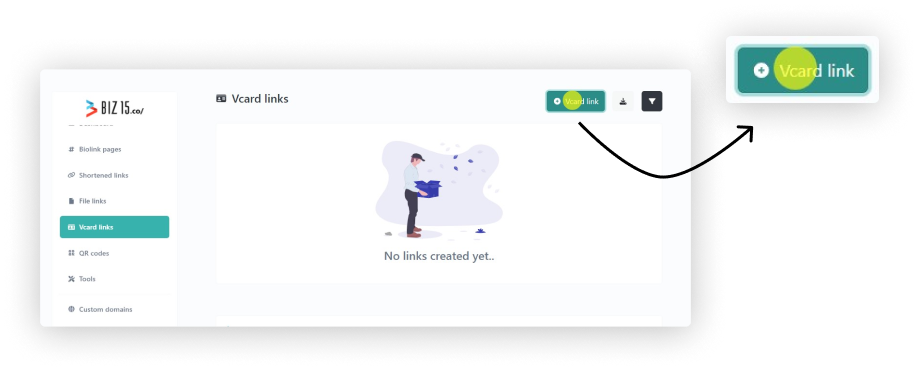
Step 3: Enter your short URL link in the following area.
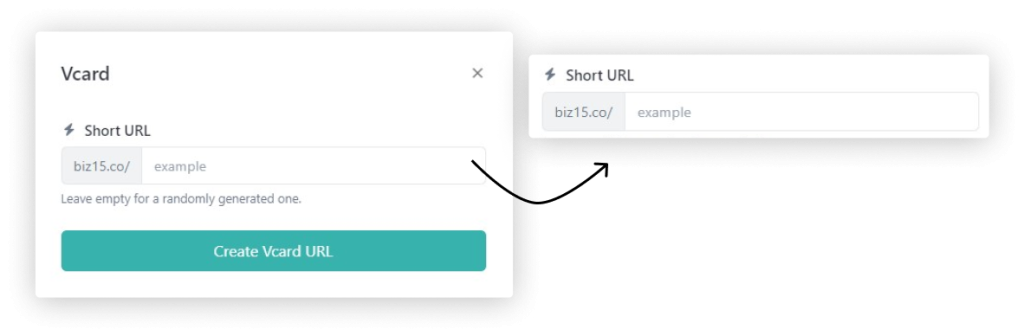
Step 4: Now enter all you needed details.
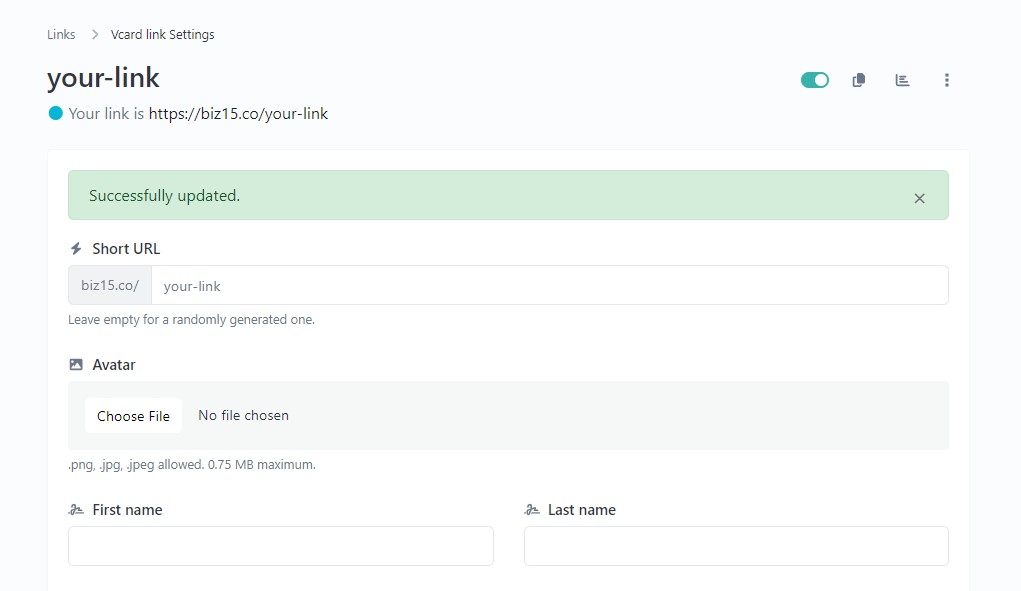
Click update button in the bottom of the page
Now see the video tutorial