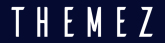Follow the below steps to add a Image Grid Block
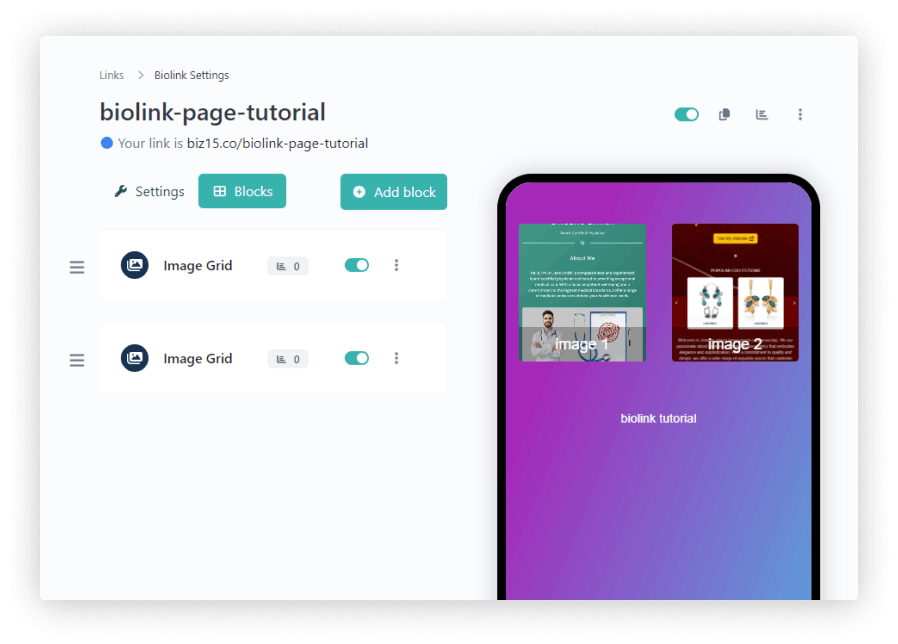
Step 1: Click the image grid in the given menu
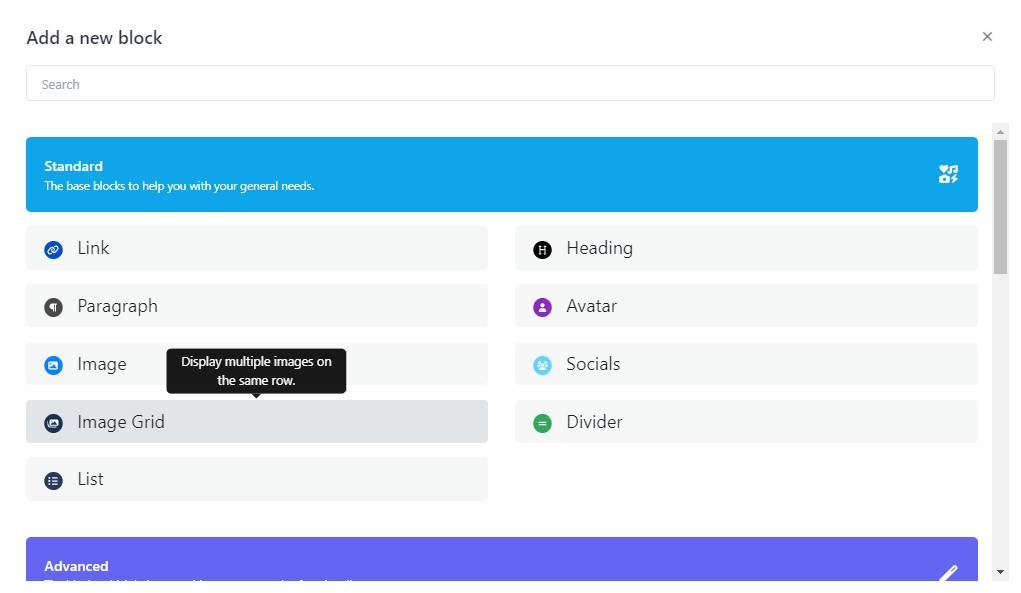
Step 2: Choose your image, Enter your image name, destination URL And Select Columns.
If you need a title in the grid image, enter an title in the name text box.
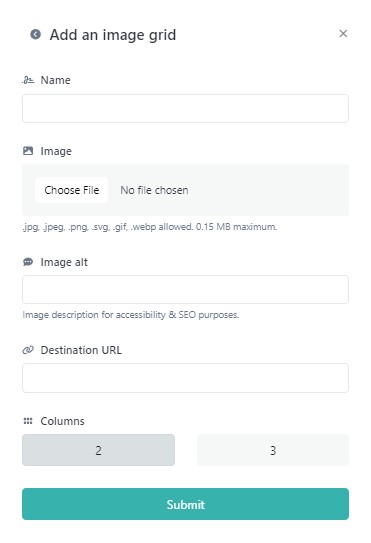
Now click the submit button in the bottom of the popup
Step 3: The grid image block must be one by one
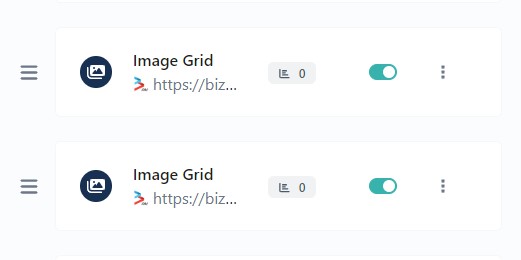
Now see the video tutorial