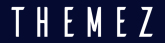Follow the below steps to add a Avatar Block.
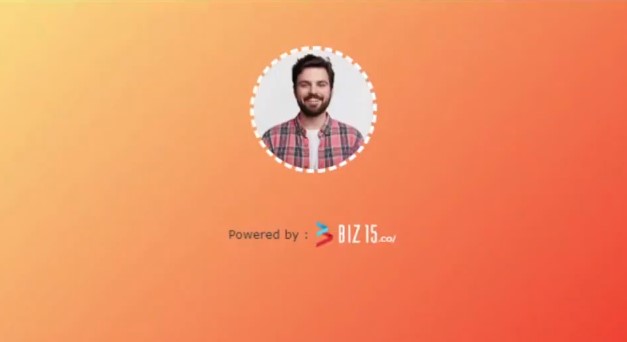
Step 1: Click the avatar in the given menu.
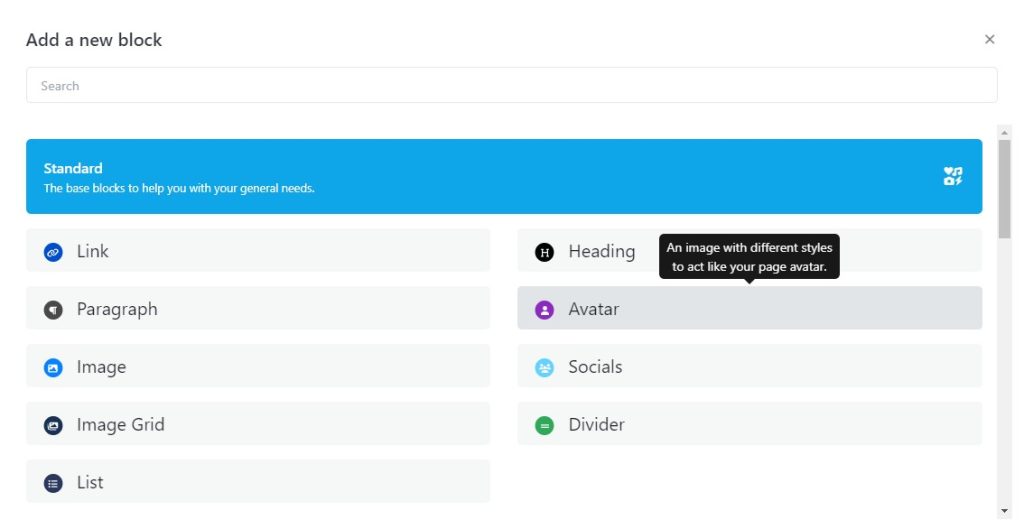
Step 2: Choose your image and select the avatar size and border radius in the popup.
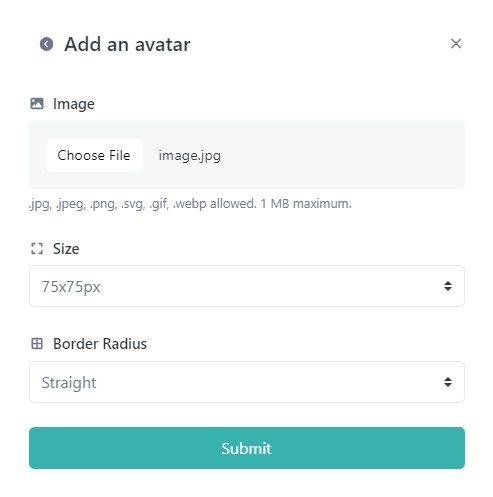
Now click the submit button in the bottom.
Step 3: Here you can customize the avatar block
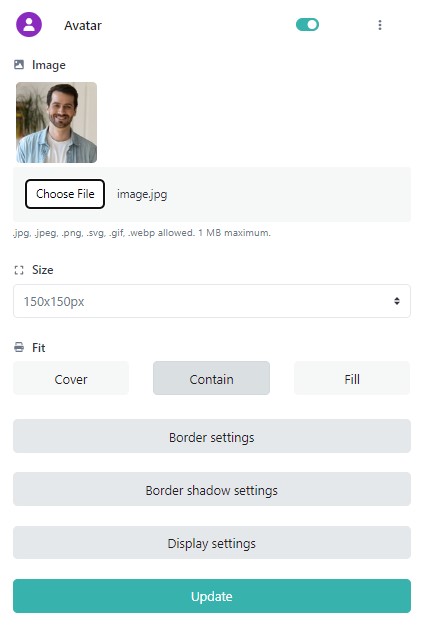
Now click the update button in the bottom.
Now see the video tutorial